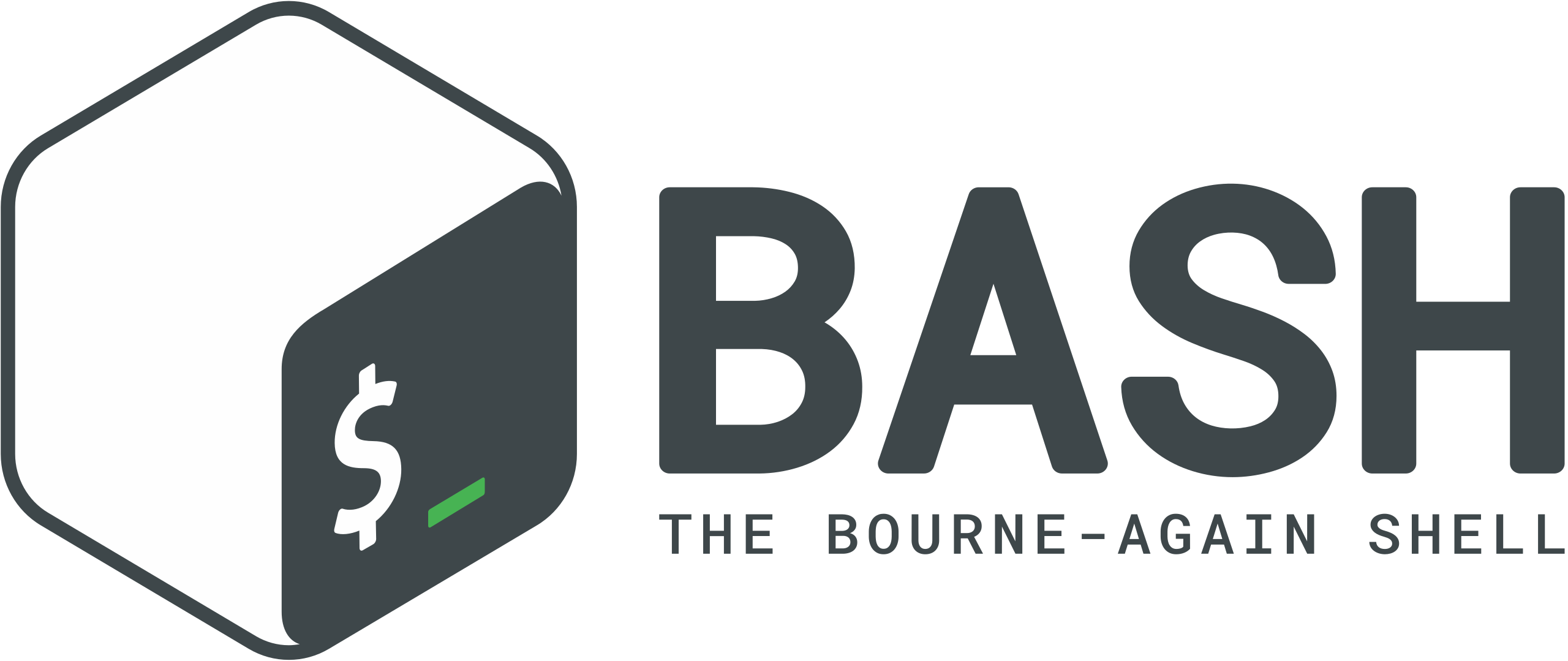
Scripting: Writing and executing Bash scripts to automate tasks
In this post, we’ll cover the basics of scripting using Bash, a popular shell used in Unix, Linux, and macOS environments. Bash scripts are a powerful way to automate tasks and can save you time and effort in performing repetitive tasks. We’ll explain the syntax and structure of a Bash script, including variables, loops, conditionals, and functions. We’ll also cover the use of command-line arguments and input/output redirection to make your scripts more versatile. We’ll provide examples of scripts that perform tasks such as creating backups, renaming files, and downloading files from the internet. We’ll also discuss best practices for writing and organizing your scripts, such as using comments and creating reusable functions. By the end of this post, you’ll have the knowledge to write your own Bash scripts to automate tasks and simplify your workflow.
